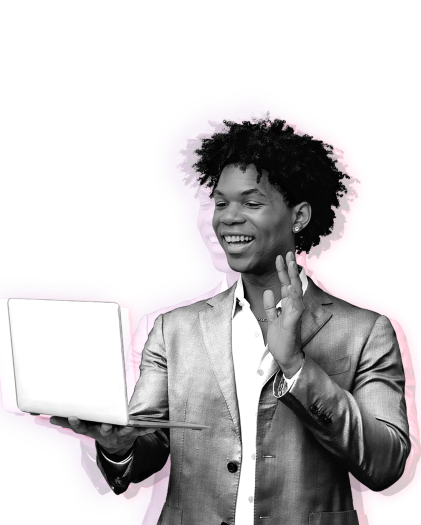Safeguard Your Environments for Salesforce
Commvault keeps valuable data safe from deletion, corruption, and malicious attack – without complexity.


overview video
Commvault® Cloud Platform
Commvault Cloud powered by Metallic AI® is the first platform for true cloud cyber resilience, delivering the highest security, most intelligence, and fastest recovery.
Data resiliency for your Salesforce Cloud
Comprehensive coverage
Proven protection for Salesforce Cloud, Government, and Government+ environments.
Ultimate performance
Flexible, granular search with rapid, bulk, and velocity restore options.
Sandbox seeding
Seed, mask, and rehydrate sandbox environments for accelerated testing.
Data compliance
SLA compliance with unlimited storage, unlimited retention and advanced protocols (like FedRAMP High) built-in.
Single-solution coverage
Single-solution protection for Salesforce, Microsoft 365, and other disparate workloads.
Advanced cyber protection
Threat detection, security posture management, and zero trust access controls.

CUSTOMER STORY
By implementing Commvault Backup & Recovery with HPE Proliant DL380 servers, VKB-Bank has improved
backup performance by approximately 50%.
salesforce backup PRICING
Pricing plans built for businesses of all sizes
$3.60 by user / month
Volume discounts may apply for quantities over 750 users |
|
| Sales Cloud | |
| Service Cloud | |
| Financial Services Cloud | |
| Health Cloud | |
| Lightning Developer | |
| Lightning Performance | |
| Lightning Enterprise | |
| Lightning Unlimited | |
| Production Environment | |
| Sandbox Environment | |
| Unlimited storage | |
| Volume discounts may apply for quantities over 750 users |
Our Reach
Supporting more than 100,000 companies






Salesforce Backup Features
Cyber resiliency, from leaders you trust
Protecting Salesforce data is your responsibility. With enterprise-grade performance, extended retention and storage built-in, Commvault delivers business continuity and enhanced productivity for Salesforce.

Protect data with confidence
Automate daily backups, preserve data for SLA compliance, and rapidly recover at scale.
Isolate data copies
Isolate data from source environments for air-gapped, immutable cyber protection.
Salesforce Backup insights
Recovery simplified
Get proven data security, SLA compliance, and recoverability for your Salesforce Cloud data
Comprehensive coverage
Robust protection for valuable Salesforce data, including content, files, custom objects, profiles, metadata, hierarchal relationships, seed data, and more.
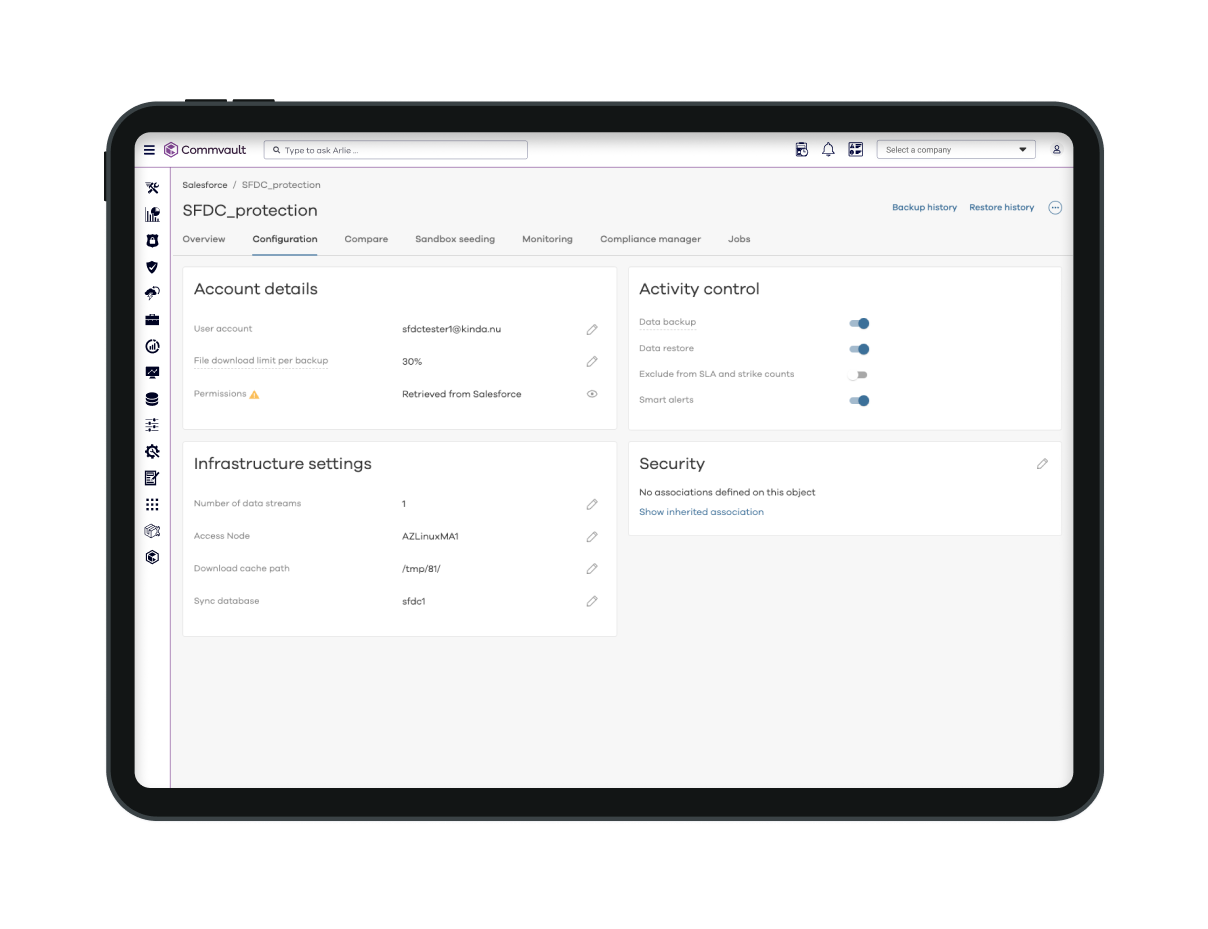
Accelerated productivity
Intuitively backup data, restore records, seed and mask sandbox environments, and protect multiple production orgs – all from a single interface.
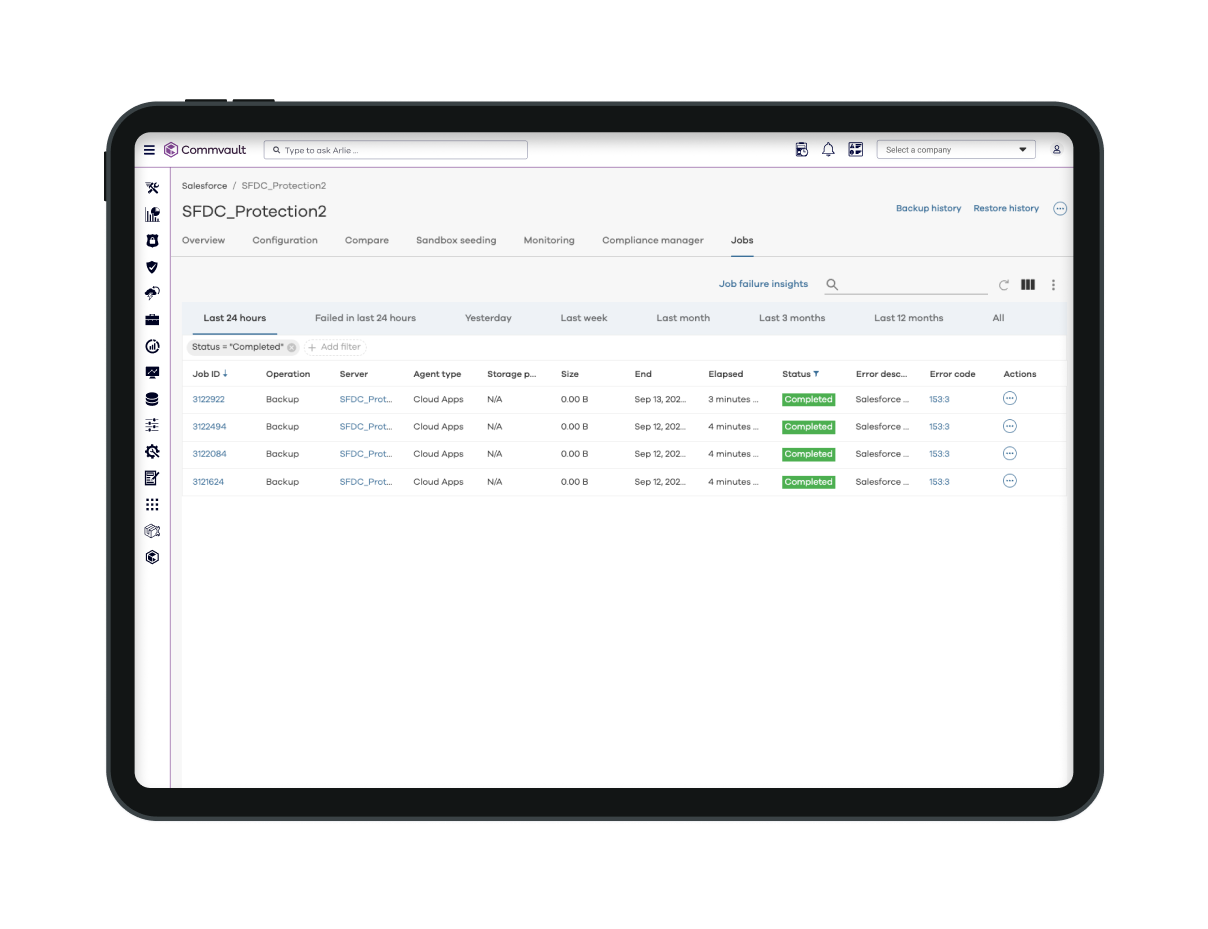
Hassle-free protection
Safeguard your data from deletion, corruption, attack without the manual processes, cumbersome exports, or lengthy refresh windows.


EBOOK
Six reasons for 3rd-party Salesforce data protection
A dedicated solution to keep your Salesforce data safe and recoverable.

Recommended solution